About me
I'm born in 1986 and I'm a professional software engineer.
My development skill are wide but my main programming language is JAVA.
Developing shaders is a hobby on the side.
"DH" in AlucardDH are my initials: Damien Hembert.
Discord
![]()
Join my Discord server to talk about my shaders or anything else.
There, I also publish news and releases.
My ReShade shaders
![]()
"ReShade is a generic post-processing injector for games and video software" as stated by its website.
It uses a custom language (ReShade FX) which is an abstraction of various grpahic API shader languages (HLSL,GLSL).
My shaders for ReShade are available on GitHub: https://github.com/AlucardDH/dh-reshade-shaders
DH_UBER_RT
This shader is an All-in-one "Screen Space Ray Tracing" shader.
It produce Global Illumination, Ambiant Occlusion and Reflections in a highly customizable little package.

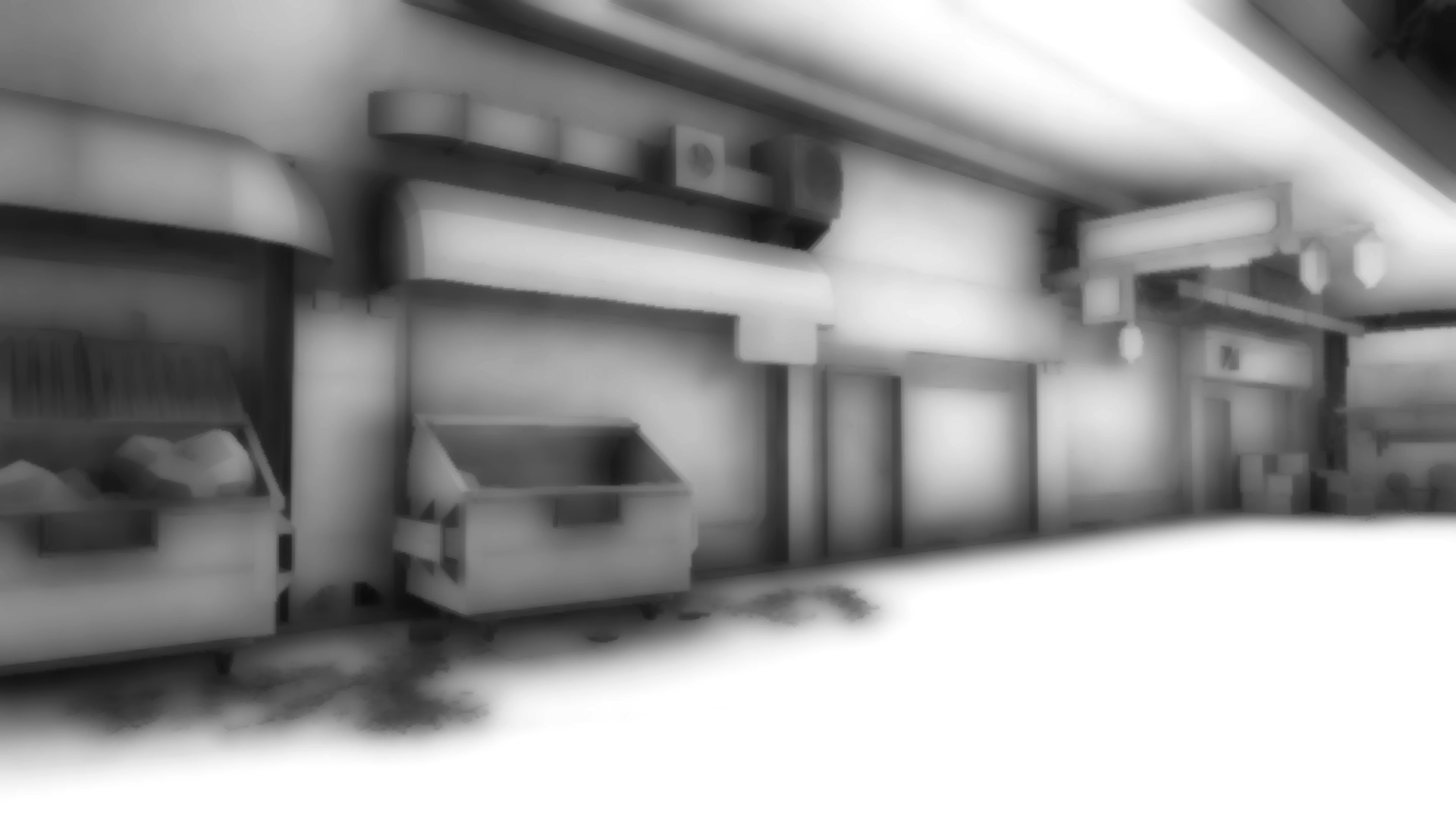
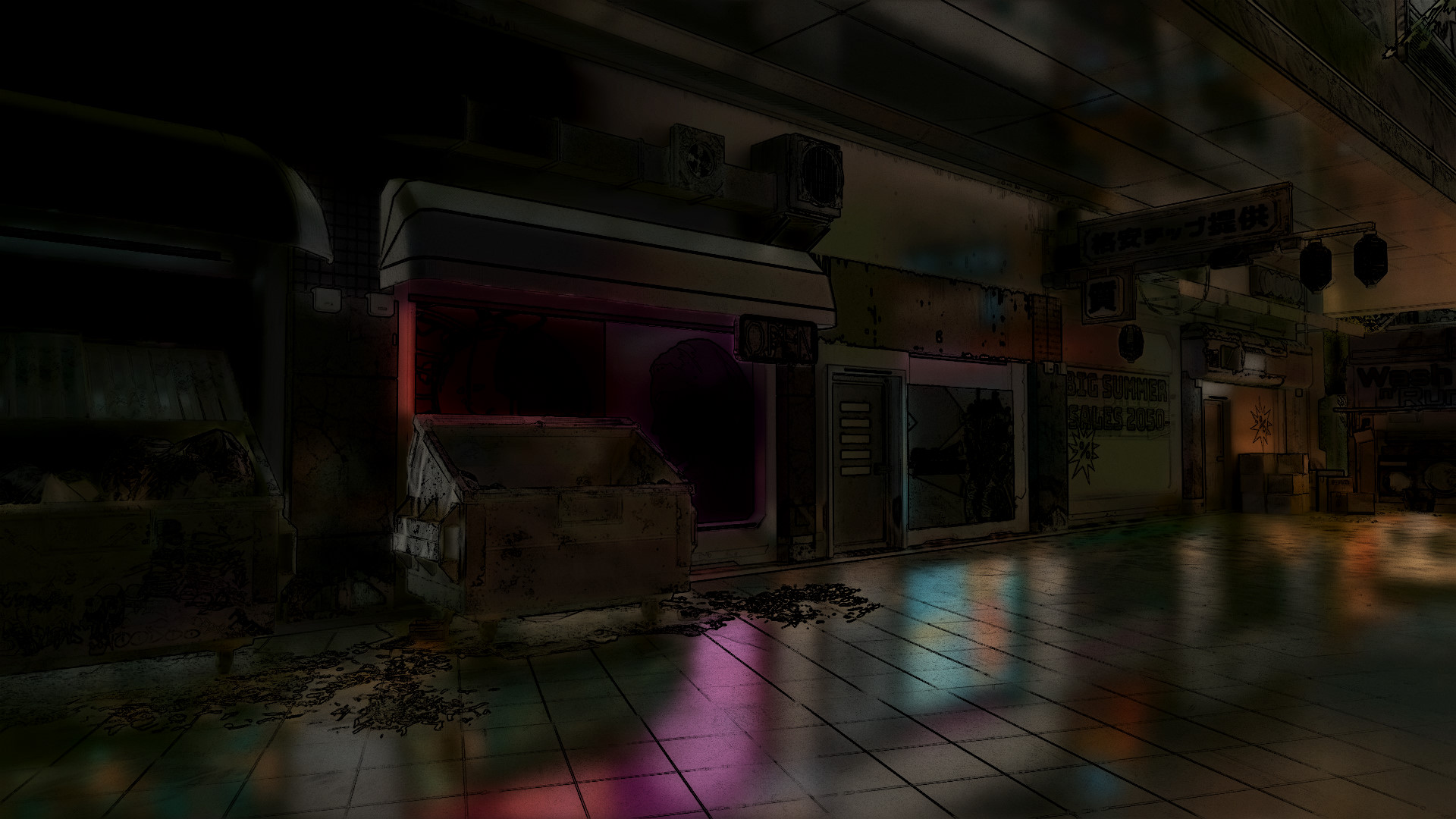

DH_Lain
This shader tries to reproduce the design of the shadows from the Anime Serial Experiment Lain".
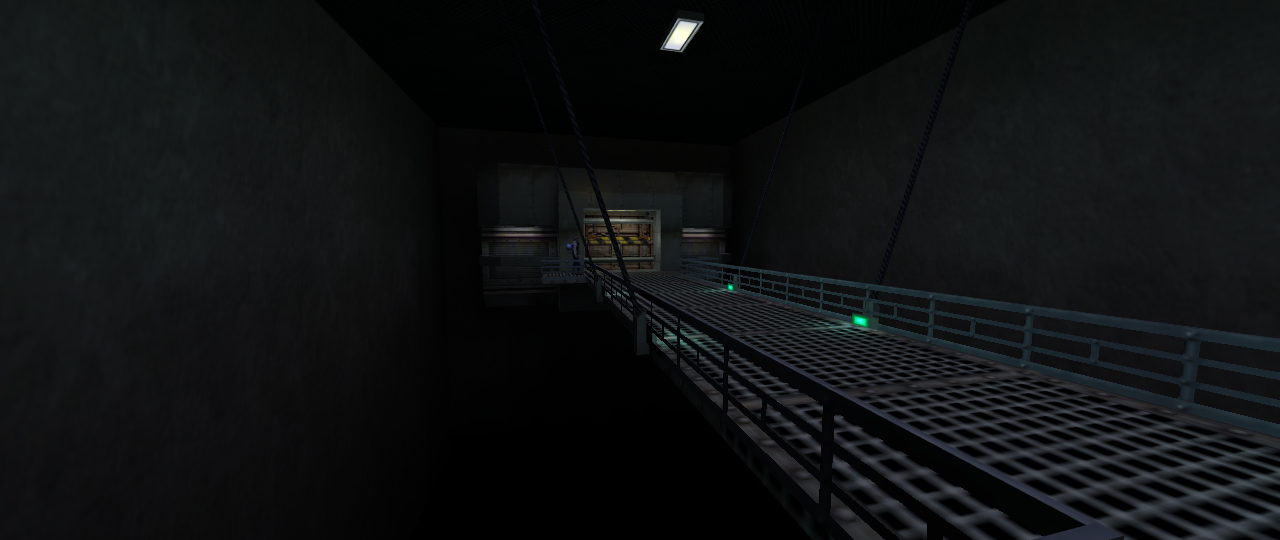
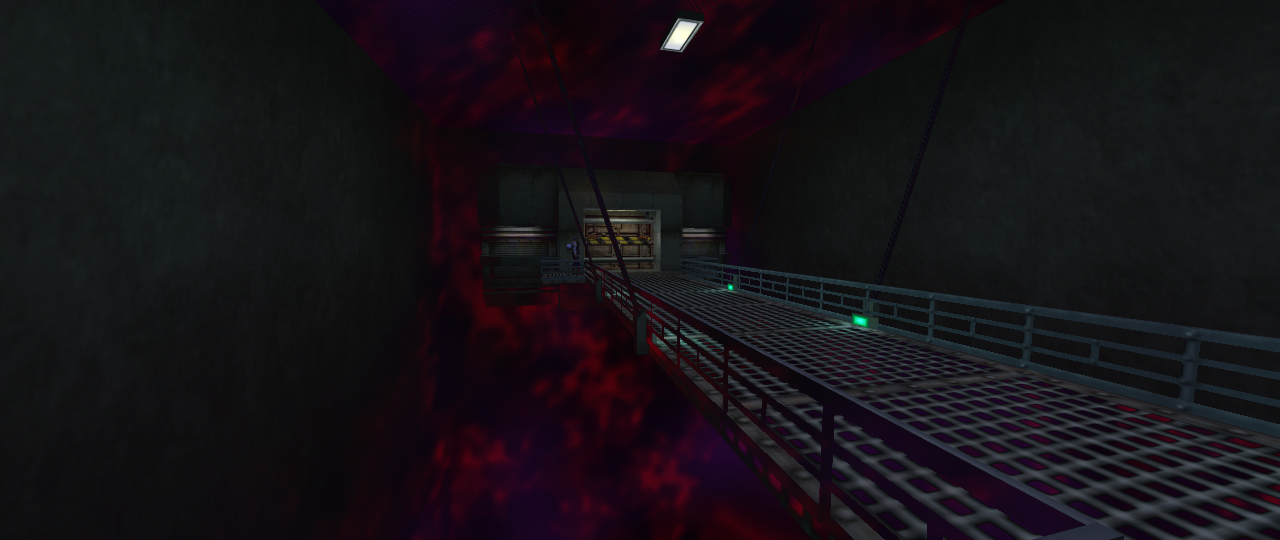
DH_Anime
This shader can be used to create drawing/anime/manga effects :
- lining
- shading
- saturation


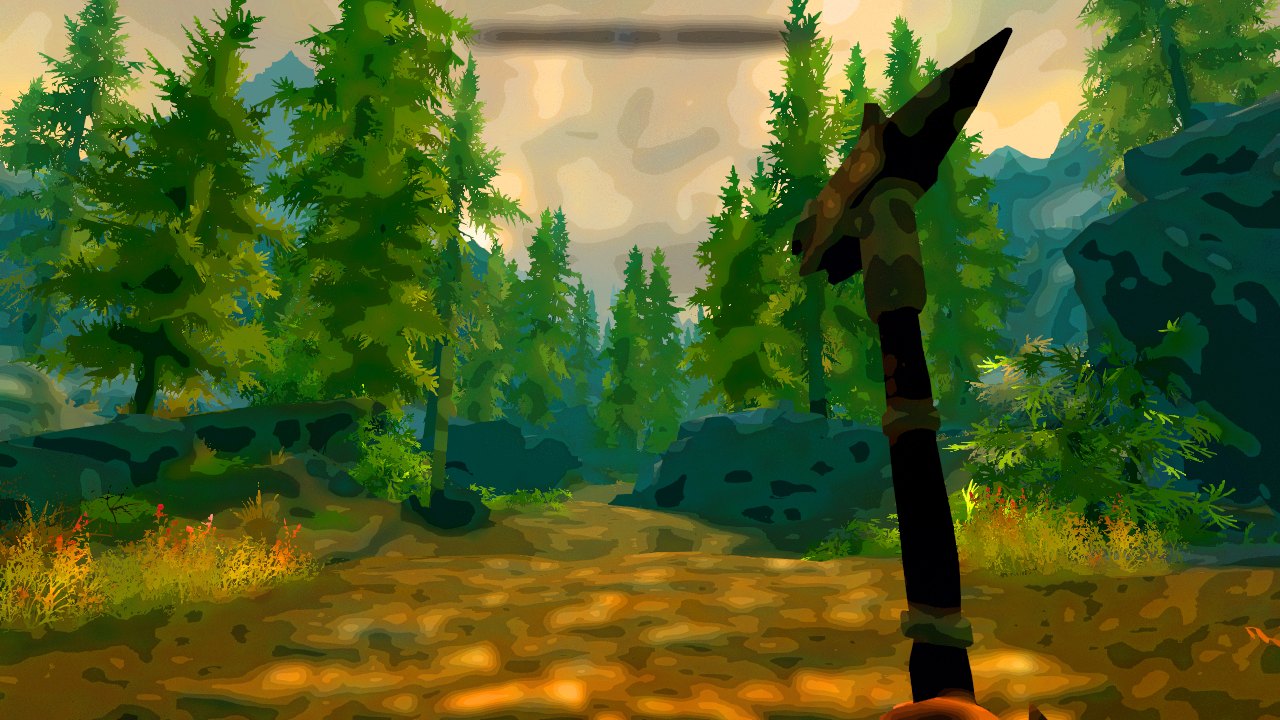

DH_Undither
This shader reduces dithering.
It doesn't use Depth Buffer so it can be used with DosBox in old games.

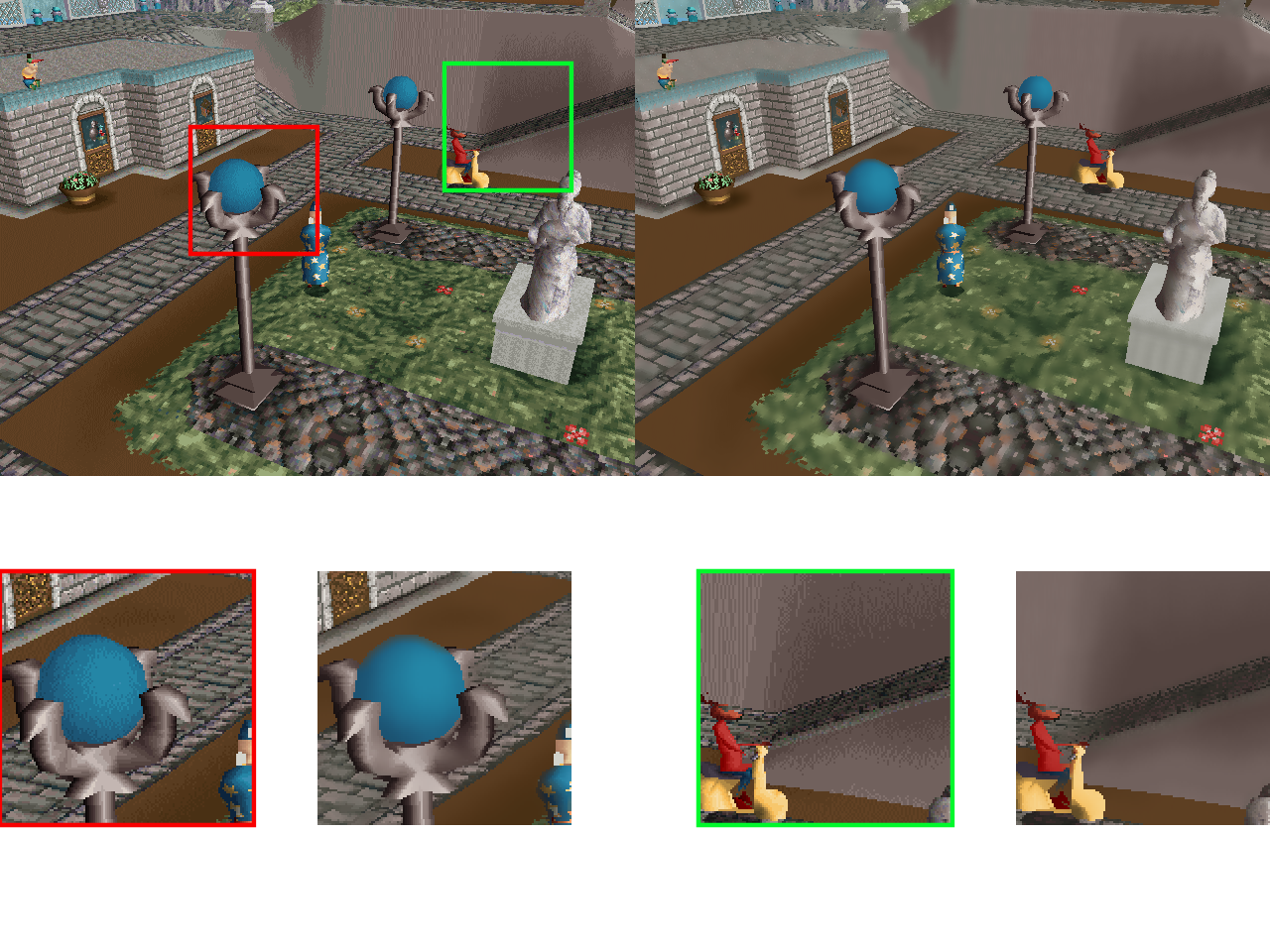
DH_Uniformity_correction
This shader tries to correct screen uniformity and/or DSE (Dirty Screen Effect).
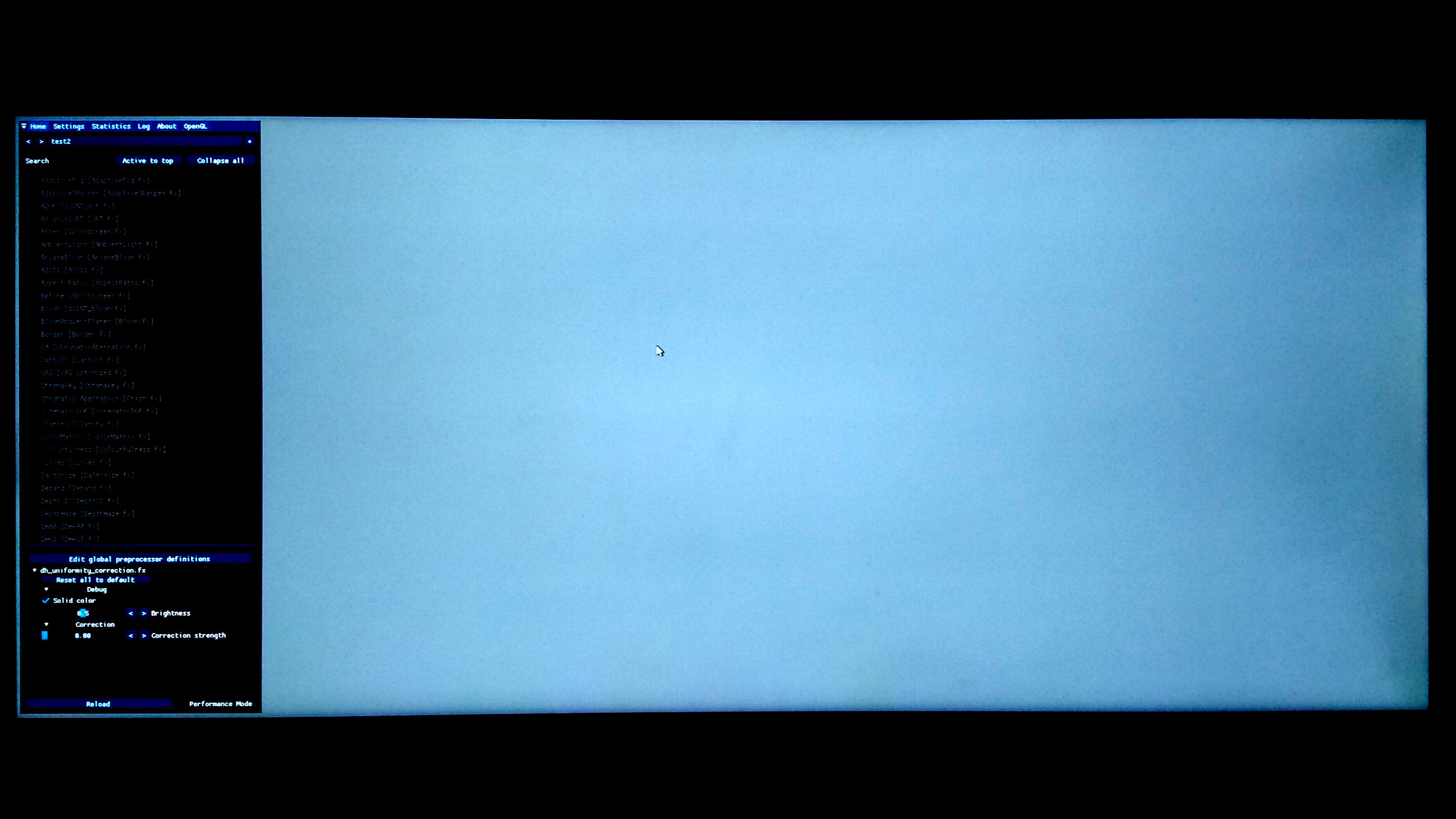
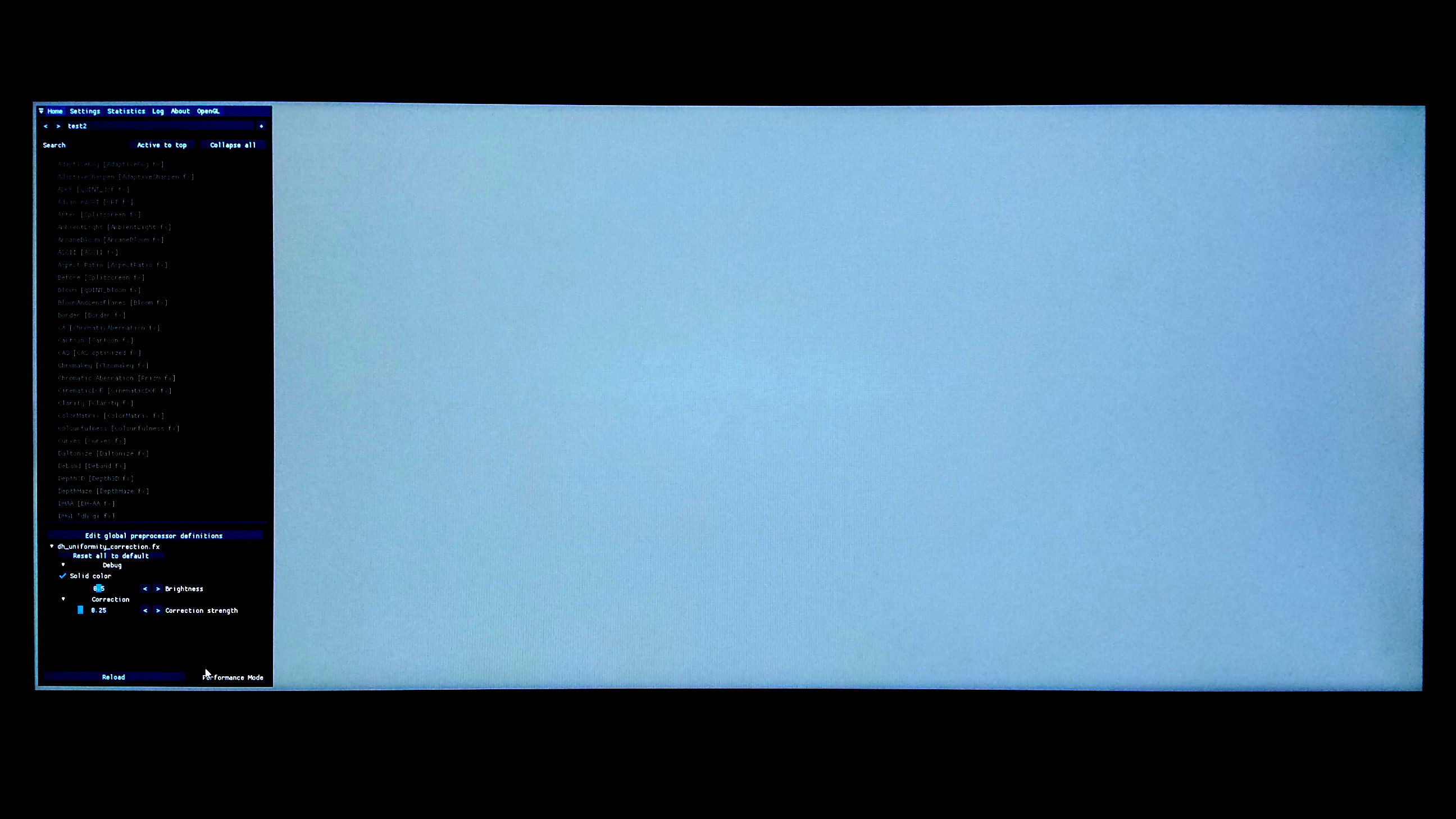
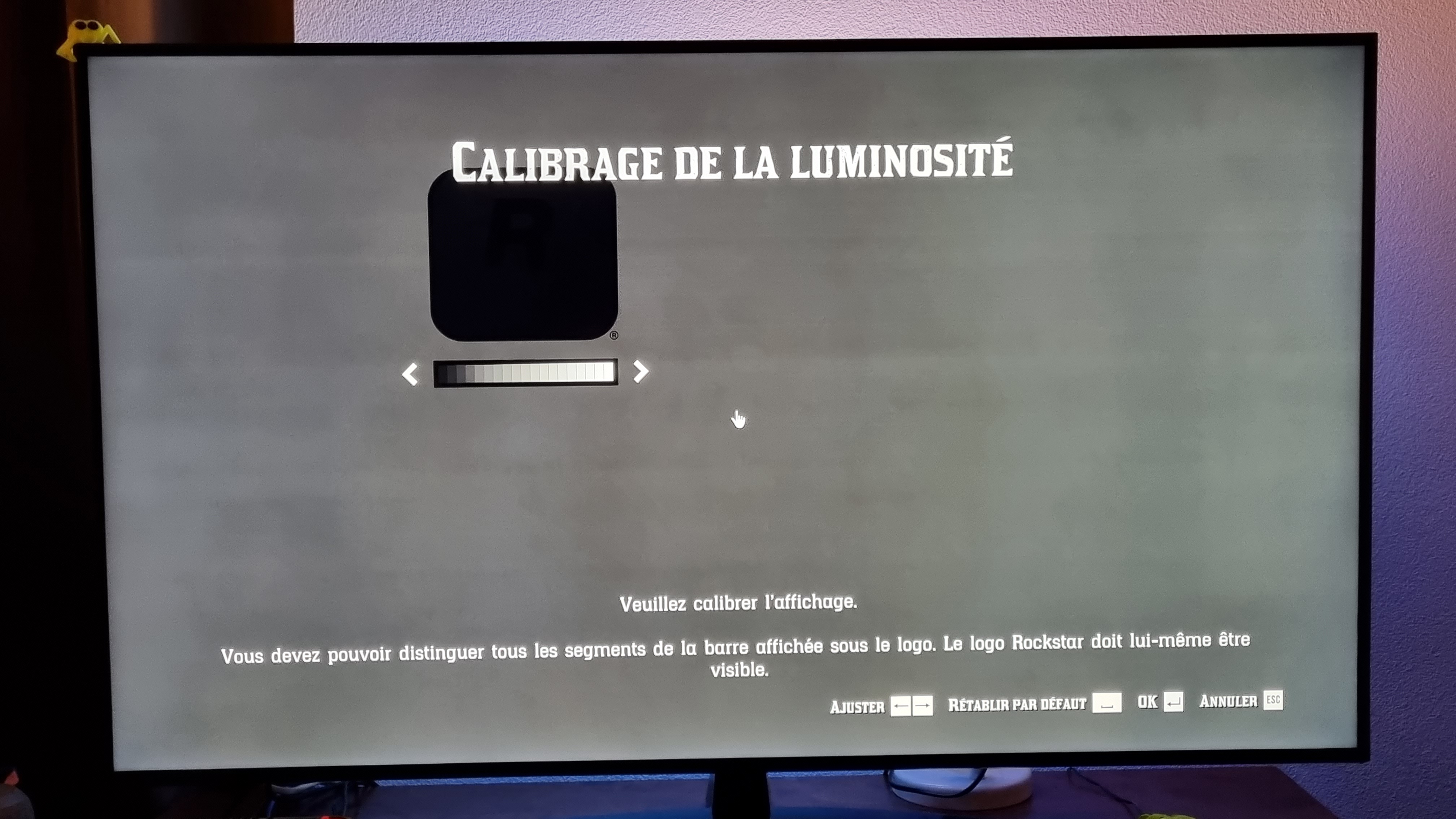
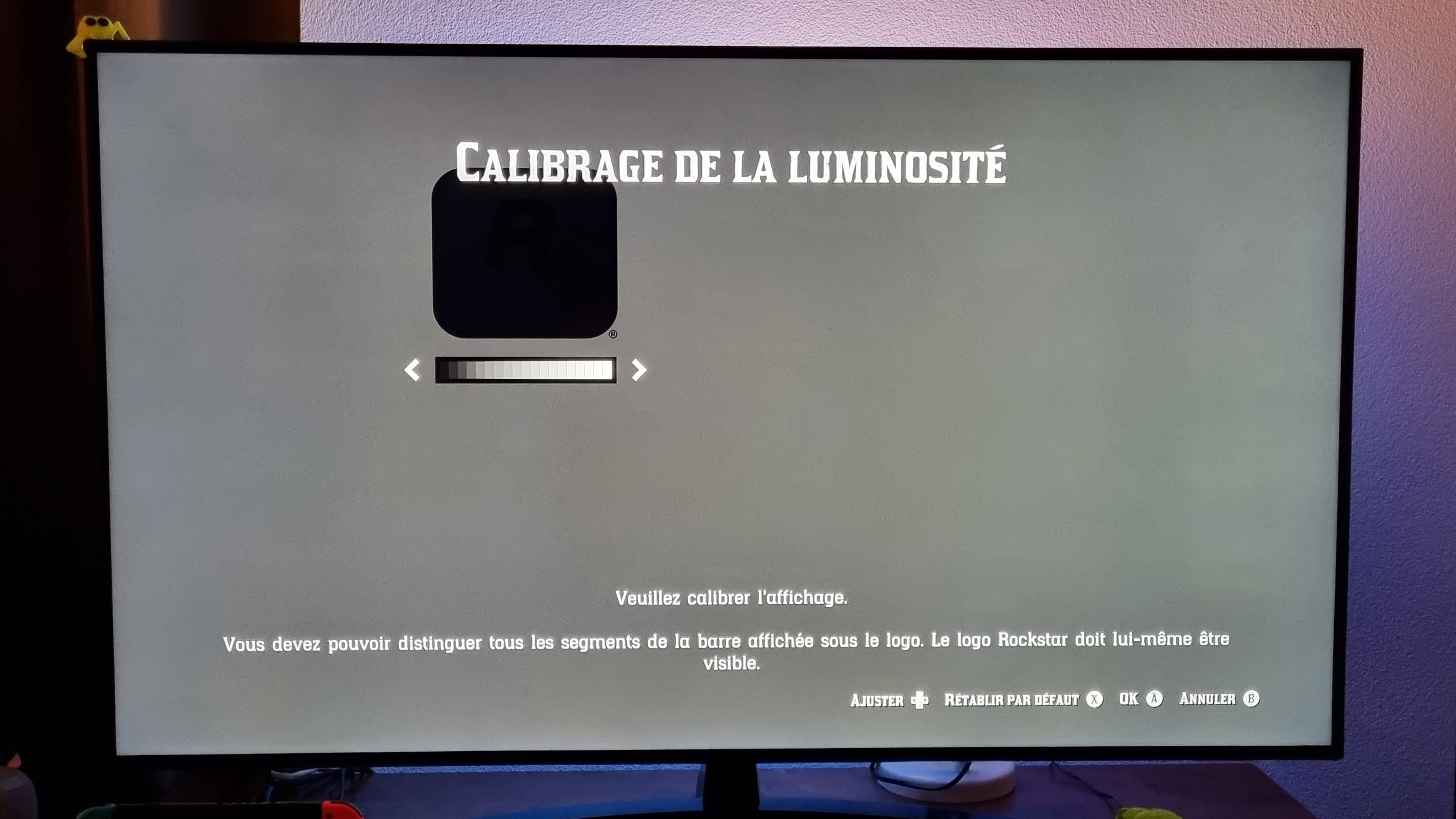
How to use it
- Run a game with ReShade and the shader enabled
- Check "Solid color", set "Correction" to 0 and set "Brightness" to a value that shows imperfections the best
- Take a photo of the screen in the dark before correction
-
From this, create a texture of the defects by cropping and spreading histogram in a image editor (like Photoshop or Paint.net (for free))
Save this file in Textures folder with the name "dh_uniformity_correction.png" - Restart the game with the new texture and increase "Correction" until you don't see imperfections anymore.
- Finally uncheck "Solid color"
- Forget the idea to throw your monitor/TV to the recycle bin and enjoy.
